Existing bill oncost records that have been configured in the system can be listed in the Bill Oncost List screenExisting bill oncost records that have been configured in the system can be listed in the Oncost List screen, from which you can open existing bill oncost headers for viewing and editing, as well as the oncost rates associated with the oncost headers.  Image Removed
Image Removed
To list existing bill oncosts in the Bill Oncost List screen, follow the procedure below.
How to List Existing Bill Oncosts | |
1. | open the Rates and Rules Maintenance area by clicking in the top right-hand corner of the screen. The Maintenance area opens.2. | In the menu on the left-hand side of the Maintenance area, click Bill navigate to Rates & Rules > Maintenance > Oncost. The |
Bill Oncost List screen opens. |
3. |
| To list all existing bill oncosts belonging to the country to which you are assigned, select the Type of Bill, and click Search |
Oncost Headers . Alternatively, if you want to list only those oncosts that match specific criteria, type/select the relevant search criteria in the search section of the screen and then click Search |
Oncost Headers . | Expand |
|---|
| title | Click here to see descriptions of the search fields that are available. |
|---|
| Name
Name of the bill oncost header. To search for a bill oncost by name, type the name in this field. Linked Bill Oncost Header
Name of a linked bill oncost. This defaults |
|
to to Any Linked Bill Oncost Header, thereby listing oncost headers regardless of the oncost headers to which they are linked. To list only those oncost headers that have oncost rates linked to another specific oncost header, select the name of that oncost header in this field. Linked Pay Codes
Name of a pay code that is linked to the bill oncost. This defaults |
|
to to Any Linked Pay Codes, thereby listing oncost headers regardless of the pay codes that are linked to those bill oncost headers. To list only those bill oncost headers that are linked to a specific pay code, select the relevant pay code in this field. Country
Country to which the bill oncost belongs. This field defaults to the country to which you are assigned. To search for bill oncosts belonging to another country, select the relevant country in this field. Alternatively, |
|
select to to list bill oncosts regardless of the country to which they belong. Active
Determines if the search is to include only those bill oncosts that are active (blue tick), both active and inactive bill oncosts (blue shading) or inactive bill oncosts only (no tick and no blue shading). Click this field to toggle between these three options. |
The screen lists all existing |
bill Bill oncosts belonging to the country to which you are assigned or, if you specified search criteria, the screen lists those existing |
bill pay oncosts that match the criteria you specified. |  Image Added Image Added |
You can open any bill oncost listed within the Bill Oncost List screen in order to view or edit the oncost header, or the oncost rates belonging to the oncost header, by double-clicking clicking the View / Edit button next to the relevant bill pay oncost within the list.
